ok, so you have your domain and have signed up to gsuite so now what. For a basic setup there is not too much to do. You just need to create a client ID and secret for your google drive
You will need to login to https://console.developers.google.com/ with your gSuite Google account.
Please be aware this may not always be up to date as google do like to change stuff quite often
For my personal organisation I create projects. then add credentials to these projects. e.g. I created 1 project for plexdrive (no longer use plexdrive though) and another project for rclone. I then add credentials to these. As I mount my google drive from various devices I create credentials for each device, it makes it easier to see which devices are using the api when looking at the metrics in the developer console.
Updated for 2021
Please be aware the are a few different ways to do this depending on which links you choose. This is just one.
If you do not have one already, you will need to go and create a new project
You can access the projects from the top of the developer console
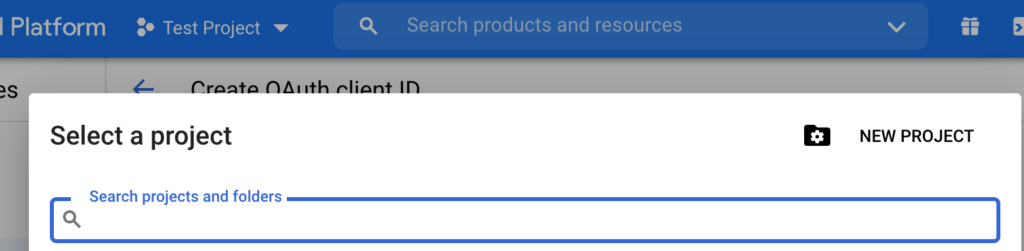
Click the NEW PROJECT icon in the top right and you should get to a screen like this:
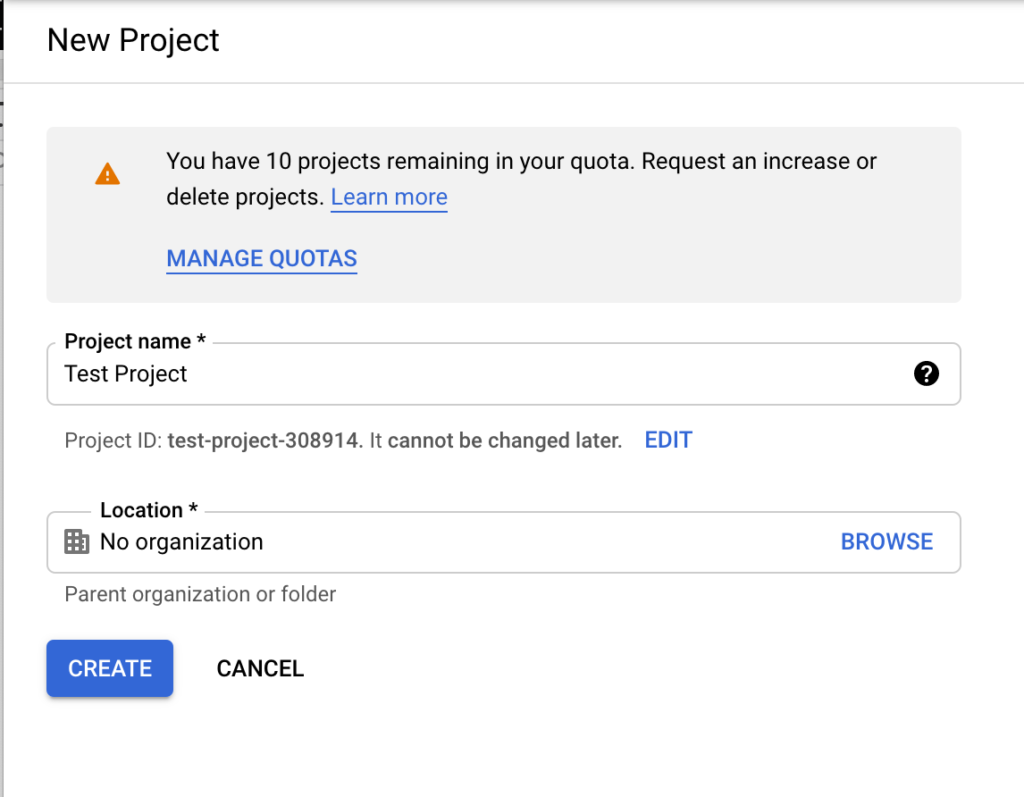
Give your project a name and click CREATE
Select your new project from the top of the developer console and you should come to this screen:
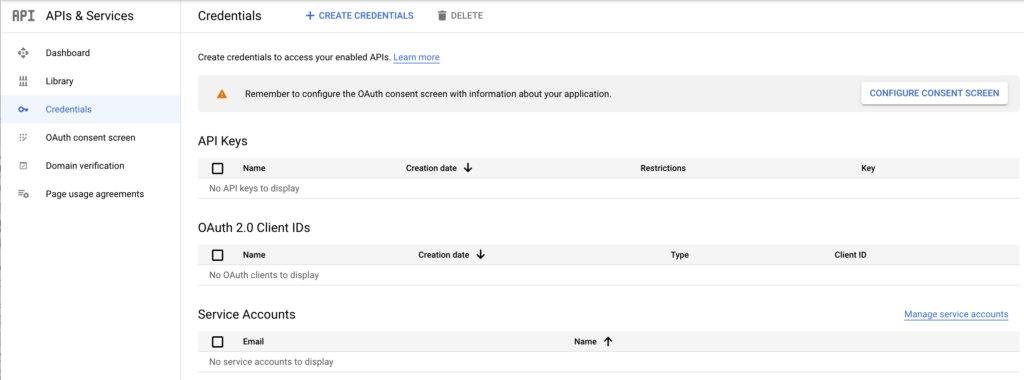
You will now need to click CONFIGURE CONSENT SCREEN which will give you this:
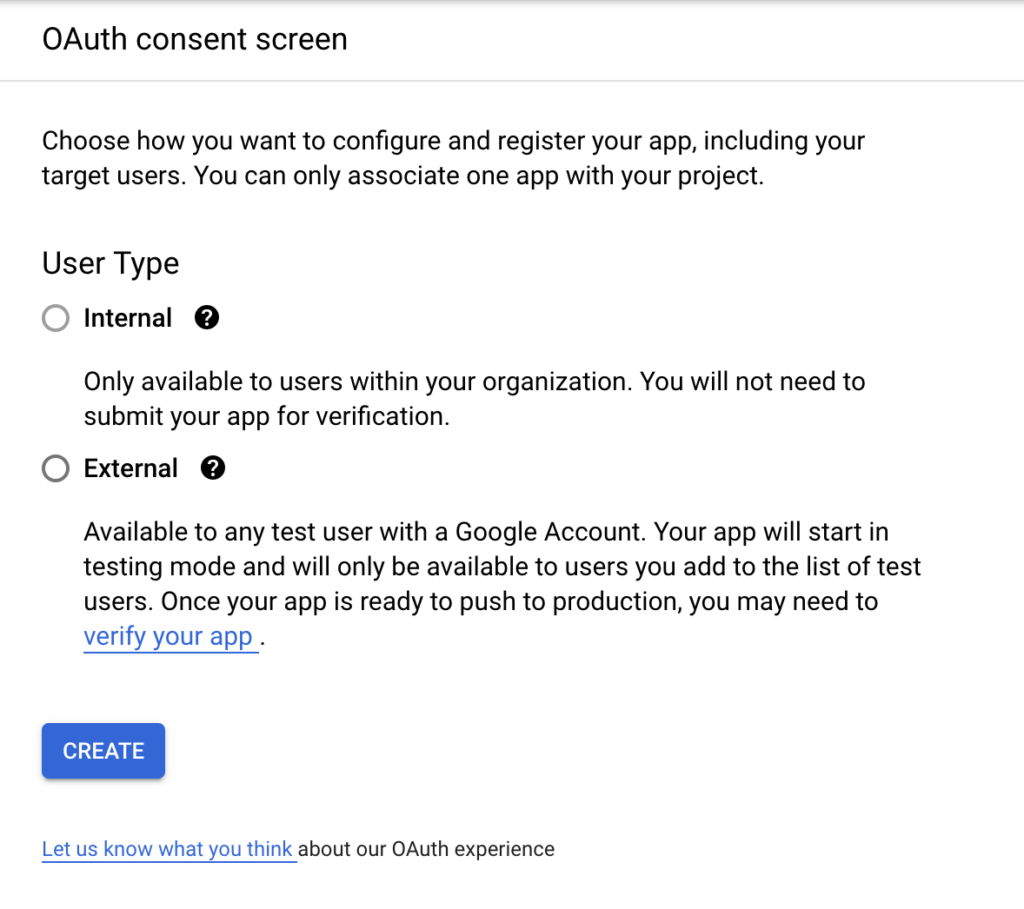
Choose the second option: External
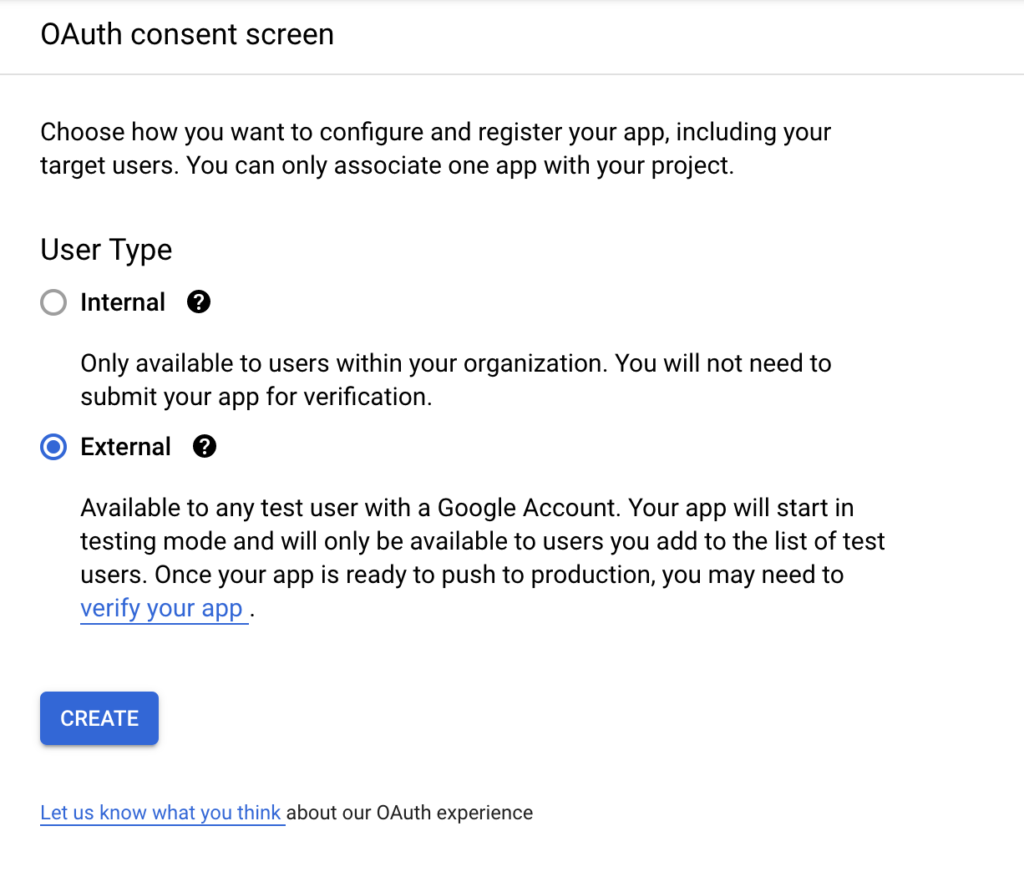
This will open this screen where you will then need to provide a name for your app (whatever you want) and fill in the 2 email addresses in this form
I used my gmail account email address for both.
Once the form is completed, click SAVE AND CONTINUE at the bottom of this page
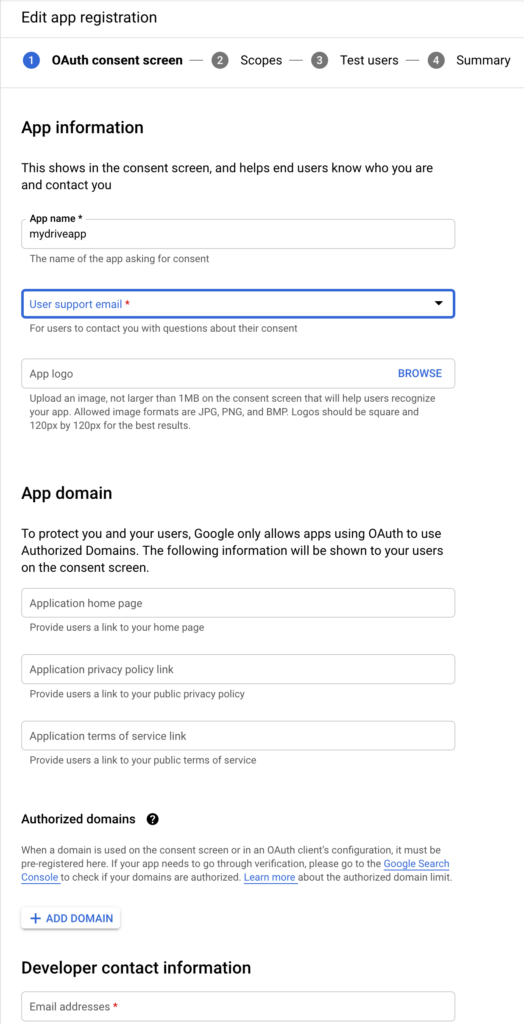
You will then be moved on to the scopes page:
Just click SAVE AND CONTINUE
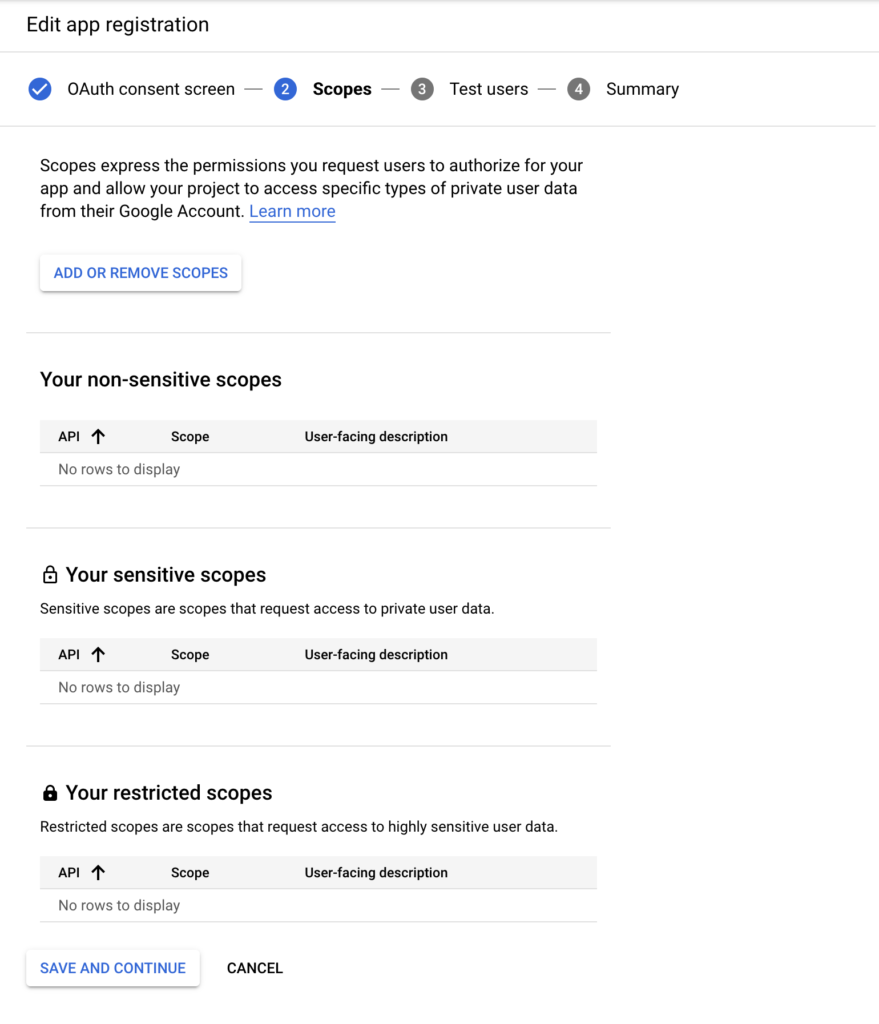
You will be taken to the Test users page, where you will need to add yourself as a test user:
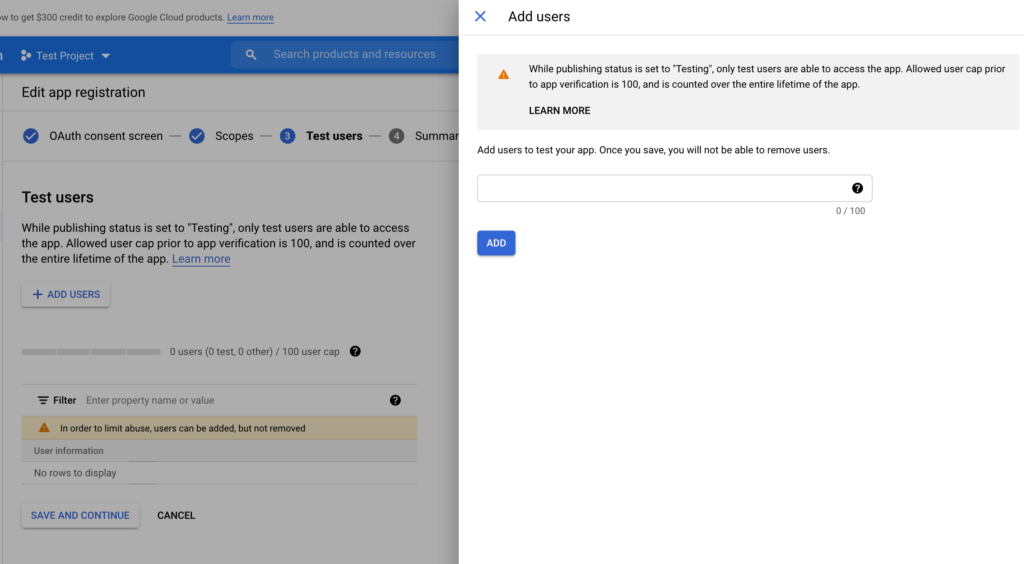
Once you have added yourself, click SAVE AND CONTINUE
You will be shown a summary page. Click the BACK TO DASHBOARD at the bottom of the summary
Once back on the Dashboard, Click on Library from the left hand nav, find the Google Drive API, click on it and on the next screen click enable.
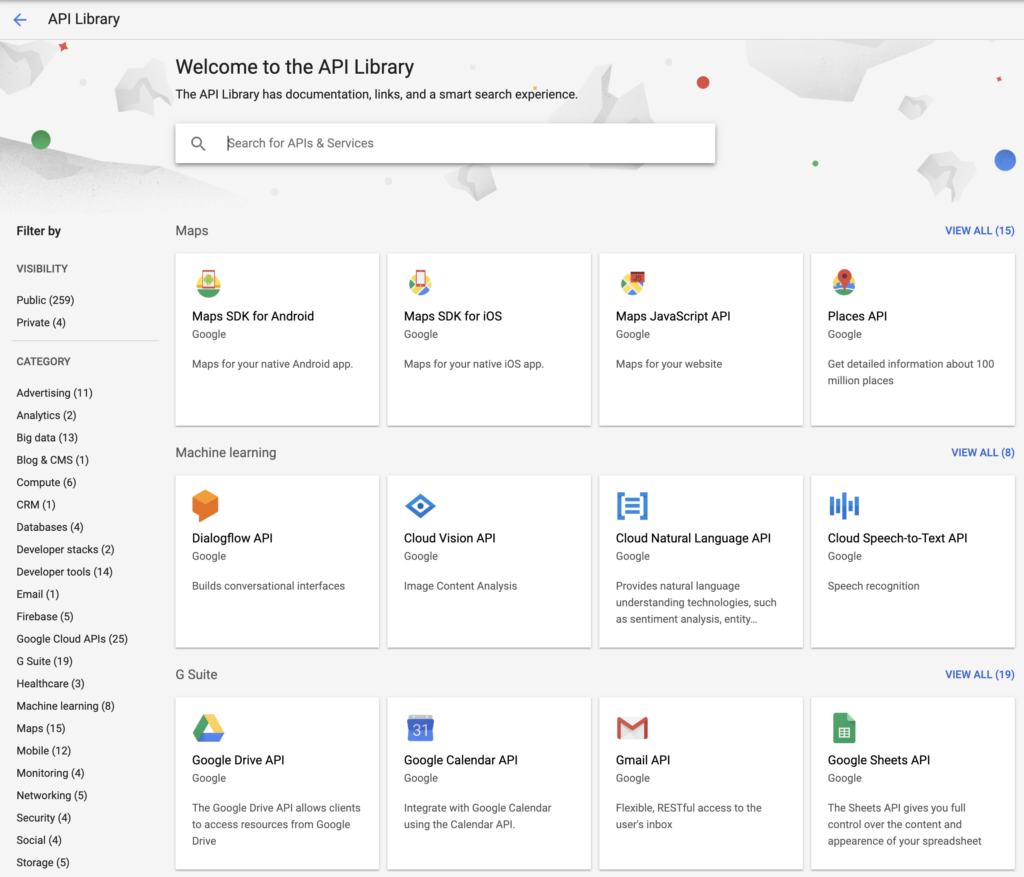
After enabling it you should be taken to an overview page
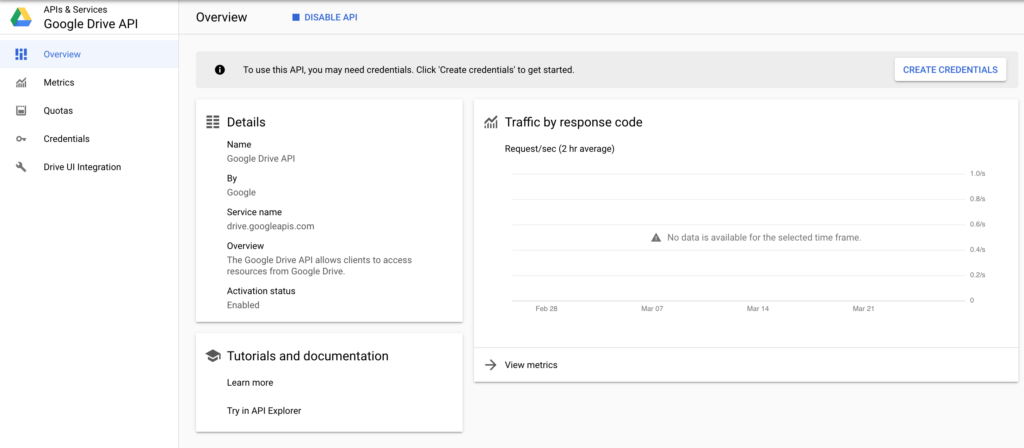
click credentials in the left hand nav and on the page that opens,
Click the + CREATE CREDENTIALS button at the top and select OAuth client ID from the options
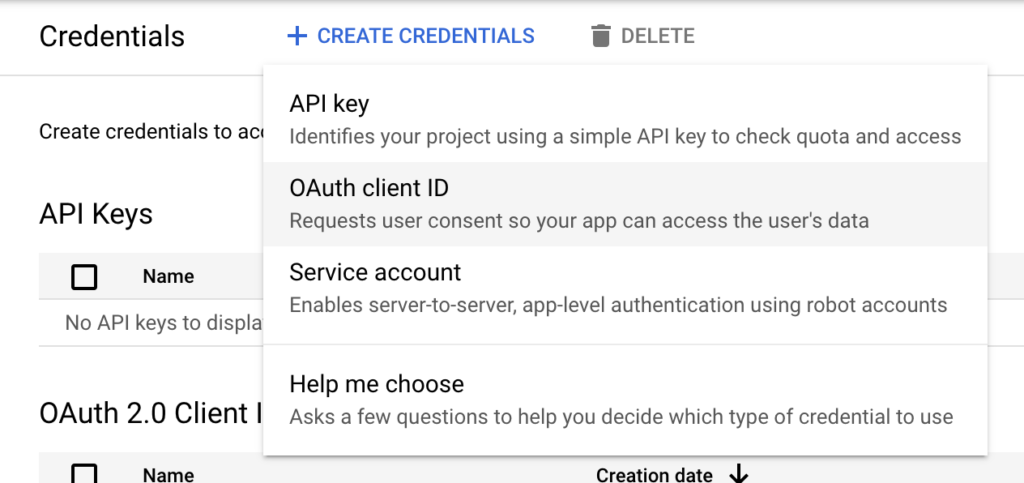
In the screen that opens From the Application Type drop down select Desktop app and Give it a name.
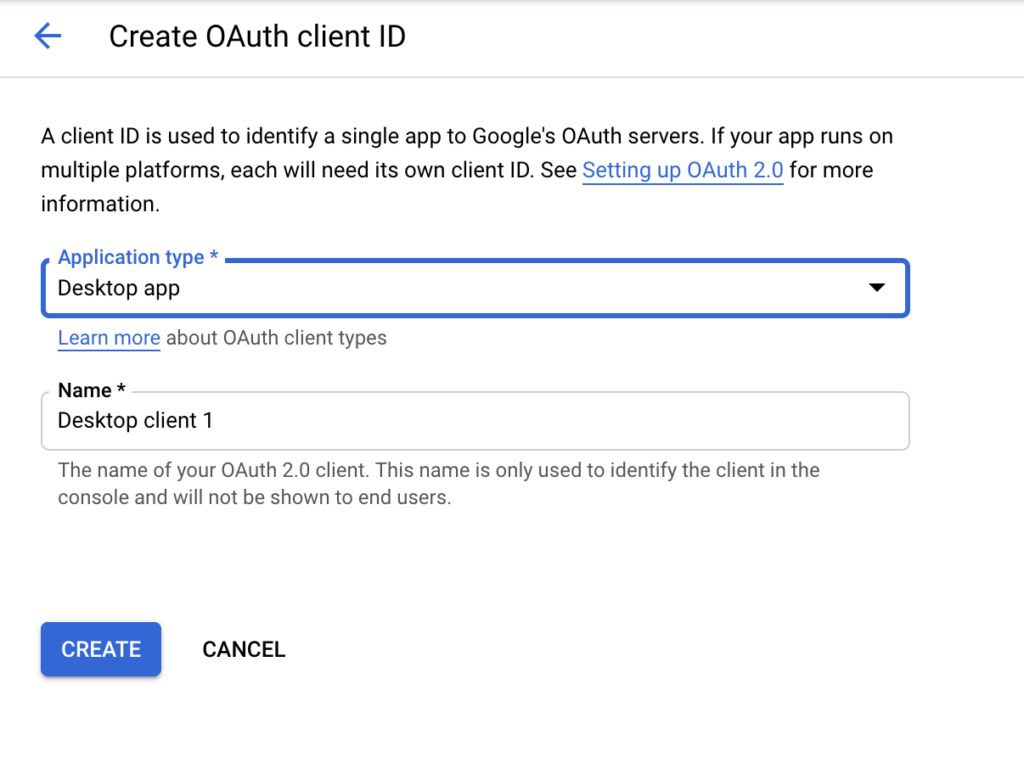
Click CREATE and a client ID and Secret will be generated
Once you have those you can go onto setting up plexdrive or rclone with these details.
You can create multiple Client ID’s (NOTE: They will all share the same limit)
I just find it useful to create a Client ID for each of the machines that I use. This means I can see the api usage for each machine. e.g. I run multiple plex servers and rclone on various machines/devices, a dedicated server, a VPS, a Synology NAS (both native and dockers) and a couple of Macs, so by creating separate Client ID’s for each of these I can see the API usage for each.
Your Client ID’s will allow you to upload up to approx 750GB* of data per 24 hours to your google drive. This is usually more than adequate for most users. There are ways to increase that by using Team (Shared) Drives and Service accounts, I will try and write that up when I get a chance.